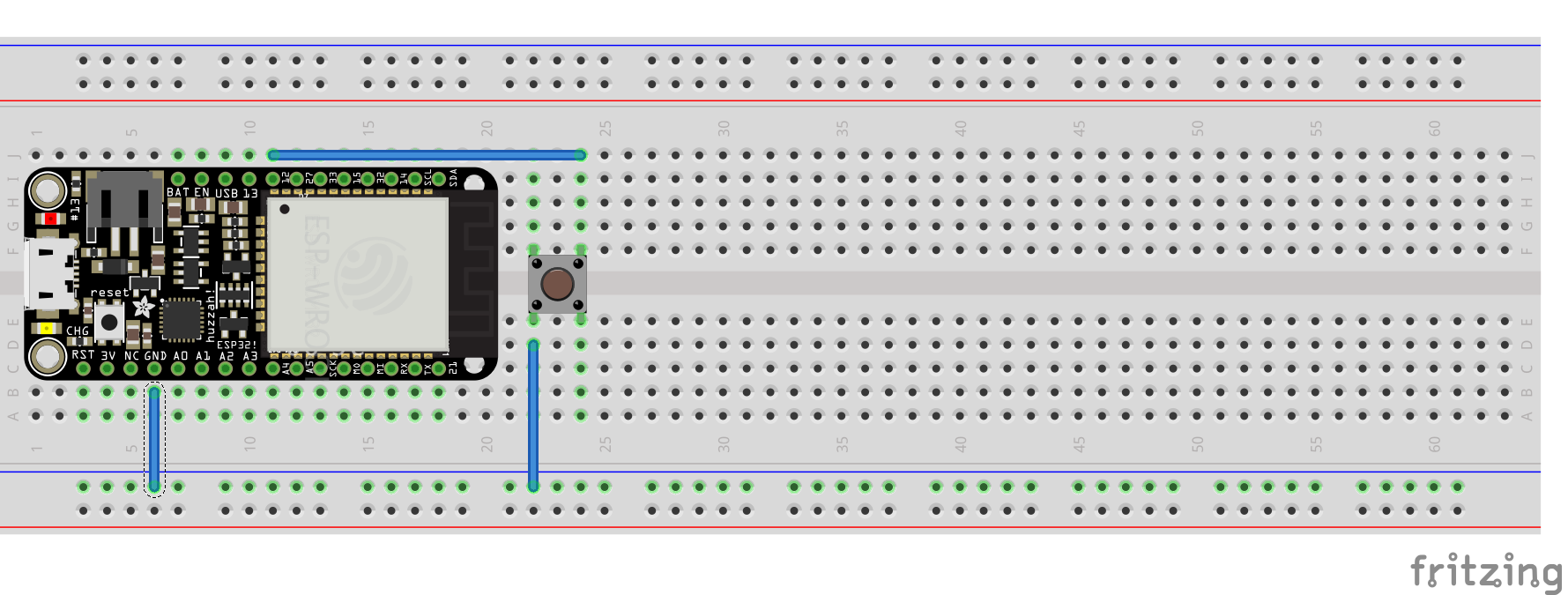Materials
Digital Input
button.py
'''
button.py
'''
from machine import Pin
from time import sleep_msx
button = Pin(12, Pin.IN, Pin.PULL_UP)
while True:
if not button.value():
print('Button pressed!')
sleep_ms(20)
Hookup Pattern
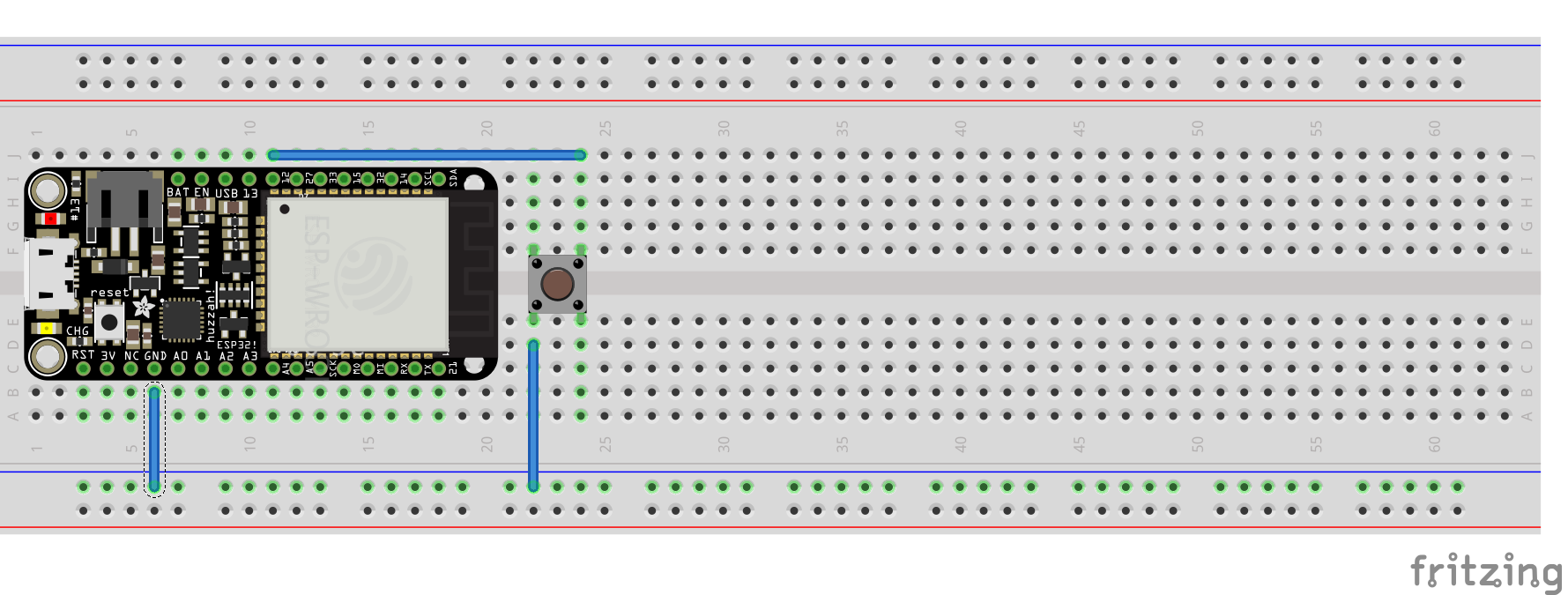
- Connect 1 button pin to ESP32 Pin 12
- Connect another button pin to ESP32 GND
Digital Input / Digital Output
button_led.py
'''
buttonLed.py
'''
from machine import Pin
from time import sleep_ms
button = Pin(12, Pin.IN, Pin.PULL_UP)
led = Pin(27, Pin.OUT)
while True:
if not button.value():
led.value(1)
else:
led.value(0)
sleep_ms(20)
Hookup Pattern

- Connect 1 button pin to ESP32 Pin
12
- Connect ESP32
GND to a blue bus on the side of your breadboard
- Connect another button pin to the same blue bus on the side of your breadboard
- From pin
27, connect the following in series: a Resistor to an LED to GND (blue bus)